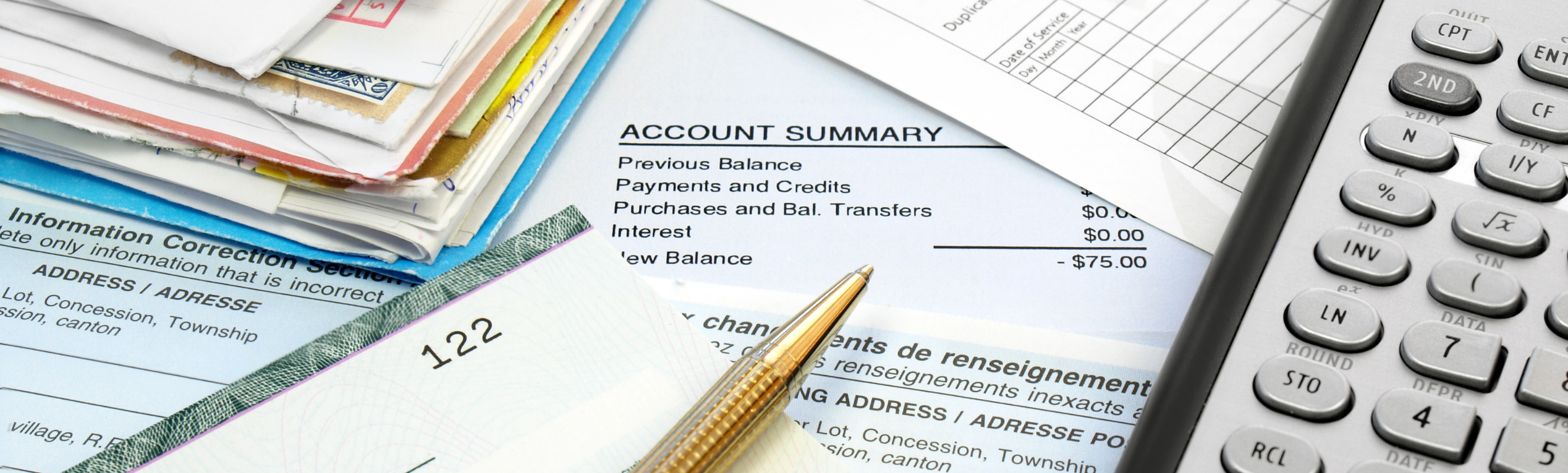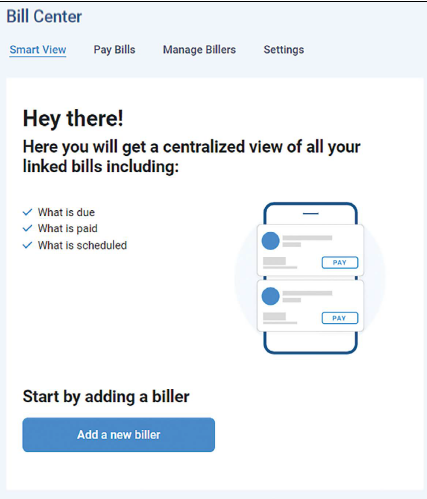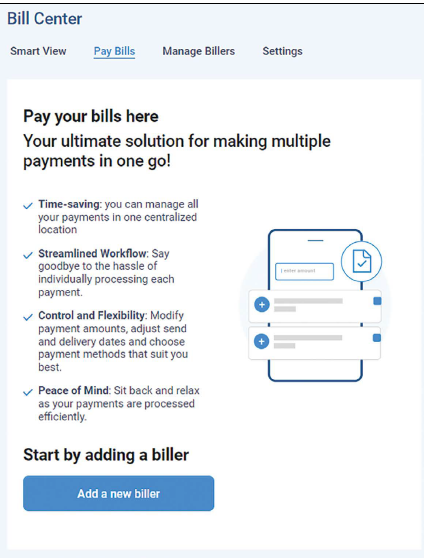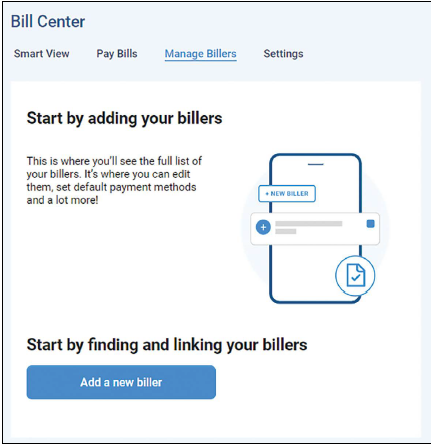When scheduling payments, you will be presented with two dates: the payment Send Date (the date you wish for the payment to be sent) and the Estimated Delivery Date (the date your payee is expected to receive the payment). The Estimated Delivery Date displayed is dependent upon the Send Date you select and the method by which the payee receives payments, by check or electronically.
Electronic payments will be deducted from your account on the Send Date. Funds must be available by 3:00 PM CST on the Send Date for the payment to be sent.
Check payments will be mailed to your payee on the Send Date and the payment will be deducted from your account when the payee cashes or deposits the check. As a reminder, we can't control the postal service. Please allow 7-10 business days for your check to be delivered.
To assist you with identifying how each of your payees receives payment, payees will display either an envelope icon for check payments or a lightning bolt icon for electronic payments.