
Getting Started With Bill Center
Bill Center access is available online under the Move Money tab.
Steps To Add A New Biller
To add a new biller, you can search for the company name in the search box.
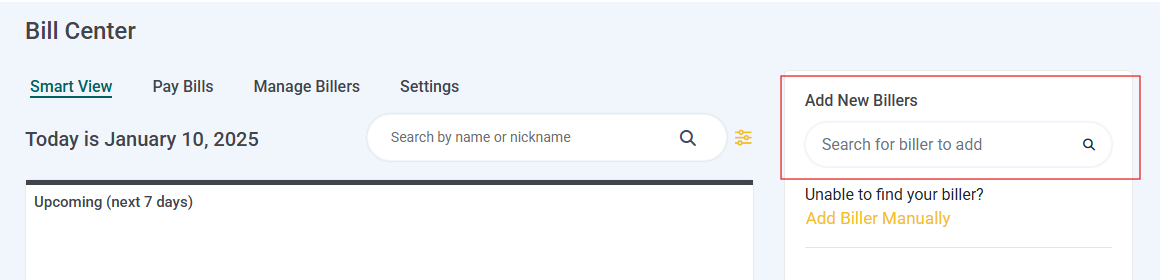
If the search box doesn't have your company, you can manually add them by clicking this button.
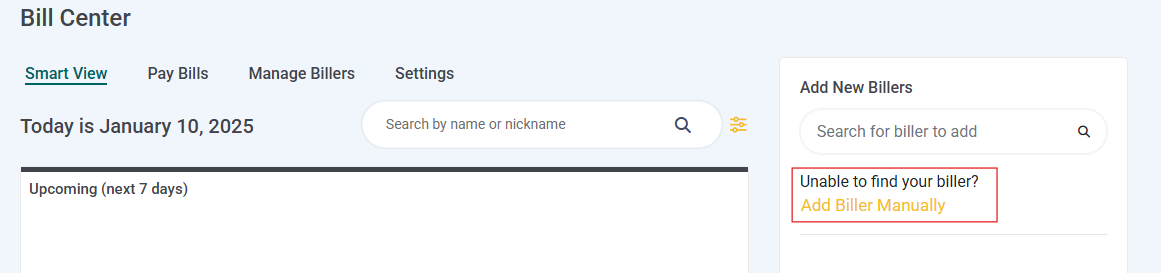
Once you click "Add Biller Manually," this screen will pop up.

Once you have entered the new biller, this confirmation screen will display confirming the addition was successful.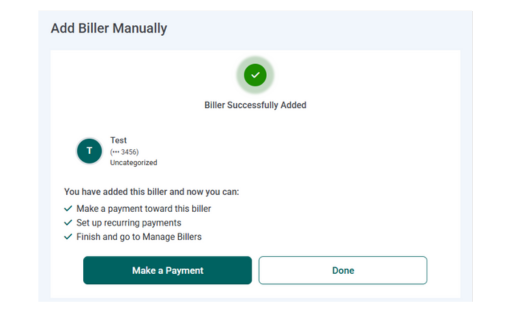
Helpful Tips
To View Payment Activity
Select the icon (context menu). Depending on the payment's processing state, you can also edit or delete it.
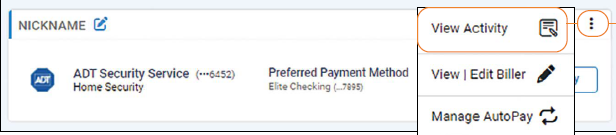
Payment Changes
- Your payment scheduling experience will change in Bill Center, giving you a better understanding of when your payments will be sent, when funds will be deducted from your account, and when your payees should expect to receive payments.
- Electronic payments will be deducted from your account on the Send Date. Funds must be available by 3:00 PM CST on the Send Date for the payment to be sent.
- Check payments will be mailed to your payee on the Send Date and the payment will be deducted from your account when the payee cashes or deposits the check.
- When scheduling payments, you will be presented with two dates, the payment Send Date, the date you wish for the payment to be sent, and the Estimated Delivery Date, the date your payee is expected to receive the payment. The Estimated Delivery Date displayed is dependent upon the Send Date you select and the method by which the payee receives payments, by check or electronically.



